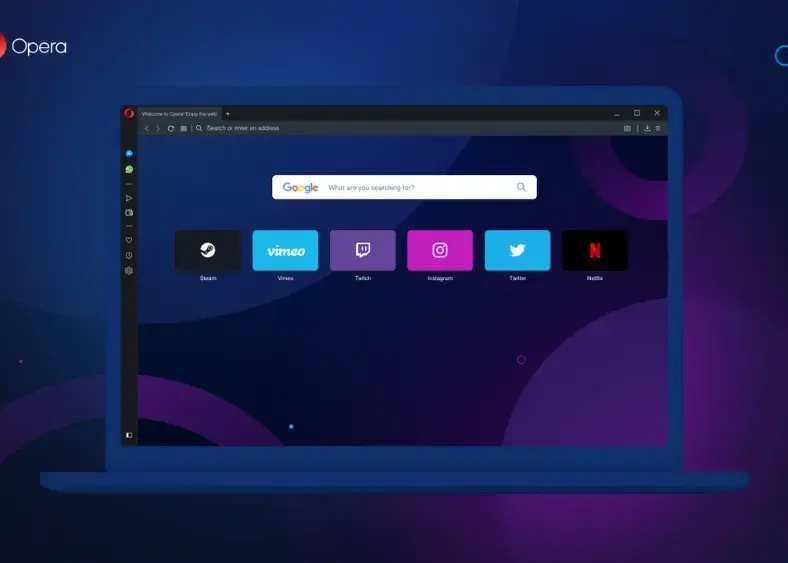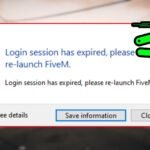What is Opera Browser!
Opera browser happens to be the most famous web browser today and possesses several rich features and a unique experience. Let us dig deeper to see what makes it special and take a look at its history at a glance.

Opera’s History
In 1995, Opera Software released the first Opera Browser. Initially, it was a minor project at the Oslo Research Institute. After that, Opera became one of the most popular web browser developers in the world.
Opera Browser has always been innovative by developing revolutionary features that improve user quality. In 1996, it introduced tabbed browsing for the first time, which sickly became a feature on all web browsers. Opera pioneered ad-blocking modes, data-saving modes, and the Turbo feature that would speed up browsing in slow internet connectivity areas.
System Requirements and Compatibility
The latest version of Opera is lightweight, free to download, and supports the following system requirements:
- Operating Systems:
- Windows 11, 10, 8, 8.1, 7
- macOS X EI Capitan 10.11 or later
- Linux Ubuntu 16.04 or later
- Hardware Requirements:
- Intel Pentium 4 or later
- AMD Athlon 64 or later
The Opera Browser is compatible with both 32-bit and 64-bit editions of Windows. Besides, Opera has also developed applications for mobile phones with iOS and Android operating systems: Opera Standard and Opera Mini (created for devices with limited-capacity and lower usage of data).
Steps to Download Opera on Windows
1. Visit the Official Website
Go to Opera’s download page.
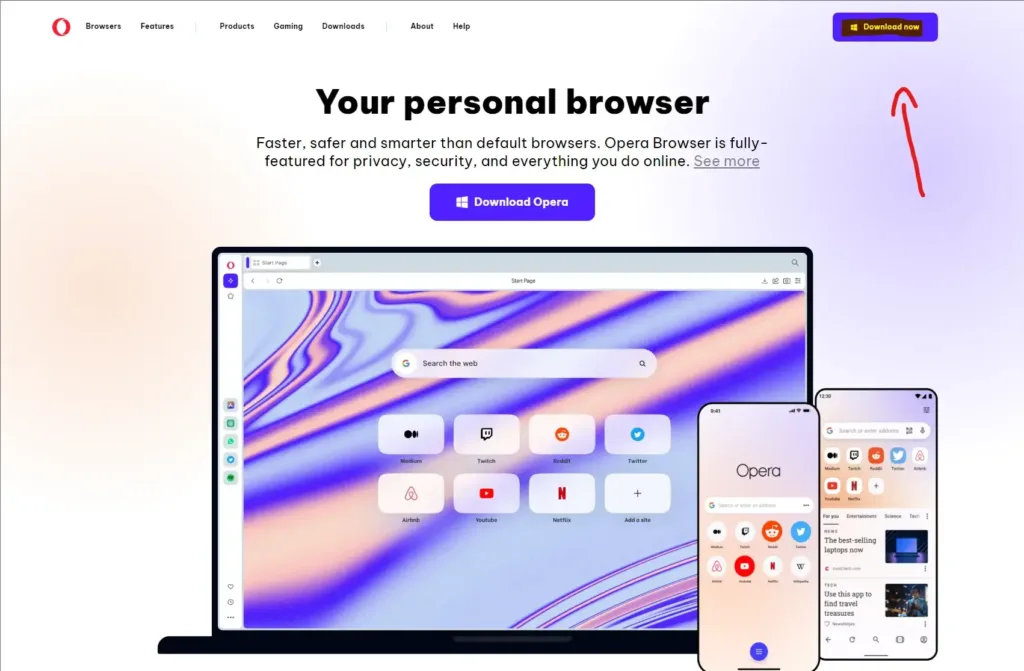
2. Run the Installer
Click the downloaded file to open the installer.
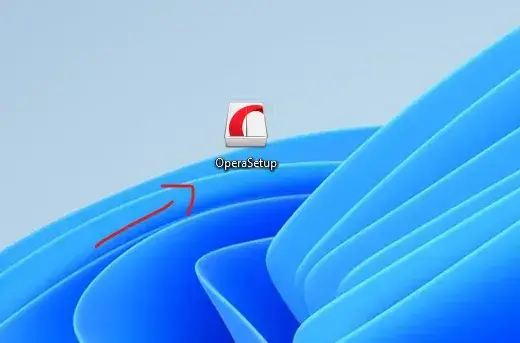
3. Accept and Install
Click on “Accept and Install” to proceed.
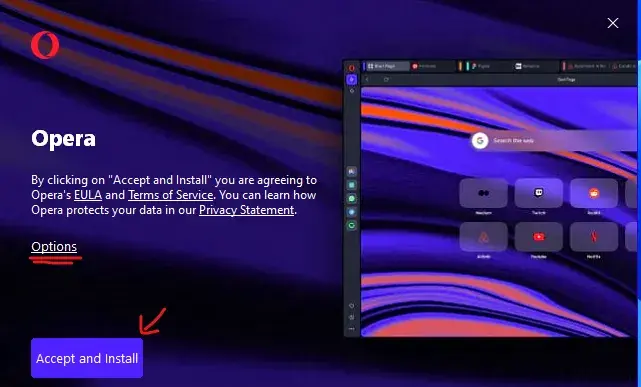
4. Click on Accept
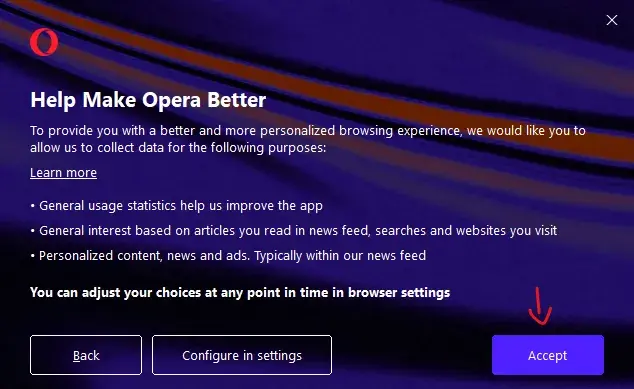
5. Wait for Installation
The installation may take some time depending on your system.
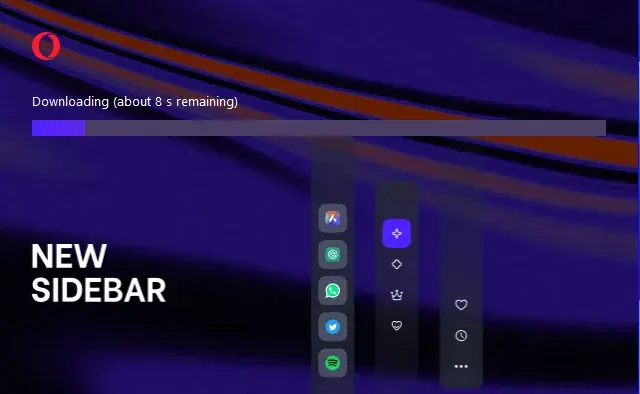
6. Enjoy Browsing!
Once installed, you can start enjoying Opera’s features customized to your needs.
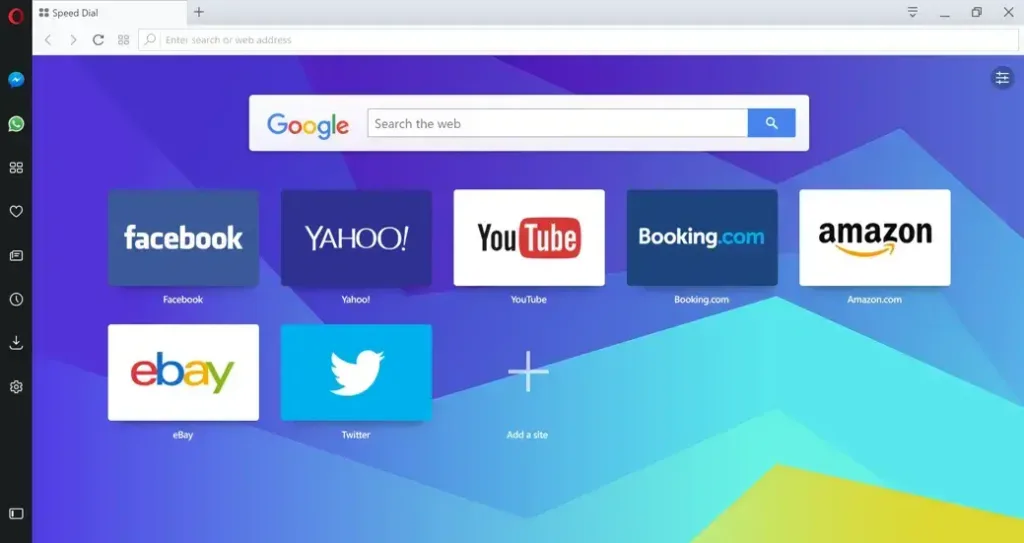
You May Like: Speed Up Your Windows 11: Tips and Tricks for a Faster PC
How to Download Opera Mini on Windows
Even though Opera Mini is primarily designed for Android, it runs on Windows using an Android emulator. To experience it all:
Open the LDPlayer app, click the Install APK’s tab to locate the downloaded APK, and tap “Open.” Opera Mini is installed and ready to go.
Use it on your Android device, and go ahead and experience this exciting journey.
Download the APK File
Visit the official Opera Mini page and download the APK file.
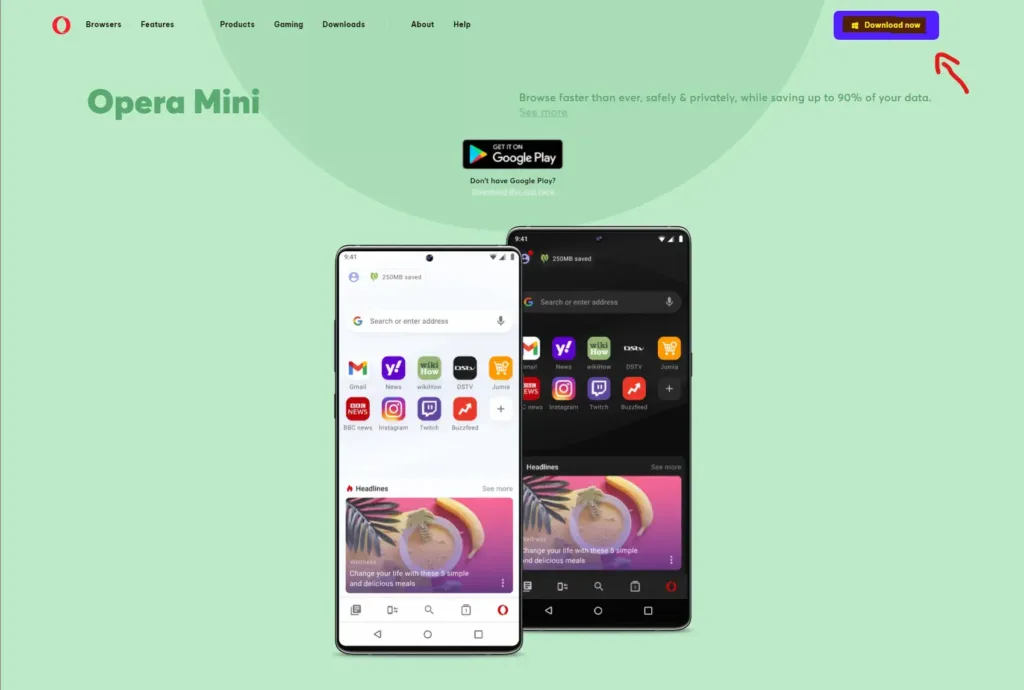
Install an Android Emulator
Download and install the LDPlayer emulator.
You are asked to open LDPlayer immediately after installation. Once opened, go to the Google Play Store, search for Opera Mini, and download it. You can also directly visit the official Opera Mini website and download the APK file and install it into LDPlayer for quicker installation.
Install LDPlayer and launch it. Once you access it, navigate to the Google Play Store for Opera Mini and download it. Alternatively, you can directly go to Opera Mini’s official site, download the APK file, and install it directly on LDPlayer for faster installation.
Key Features of Opera
- Speed Blazing: Opera beats Firefox Quantum with the slightly exaggerated 38% speed more on Speedometer 2.0 tests against WebKit.
- Customizable Well-designed Interface: This is user-friendly by easy personalization. Add extensions for better functionality as you retrieve from the Opera store.
- Dark mode: Built-in dark mode for comfy night browsing
- Ad Blocker: Blocks ads every website with a single click-no external plug-ins required.
- Quick Access Sidebar: Access to popular social media platforms, like Facebook Messenger and WhatsApp, is even faster.
At The End
Opera continues to stand out with its innovative features that redefine speed, along with improvements on the part of users. Regardless of whether you are just casual surfing or extreme needs for better browsing experience, Opera is just the best software to ensure seamless and efficient browsing. Download Opera today and surf like never before!