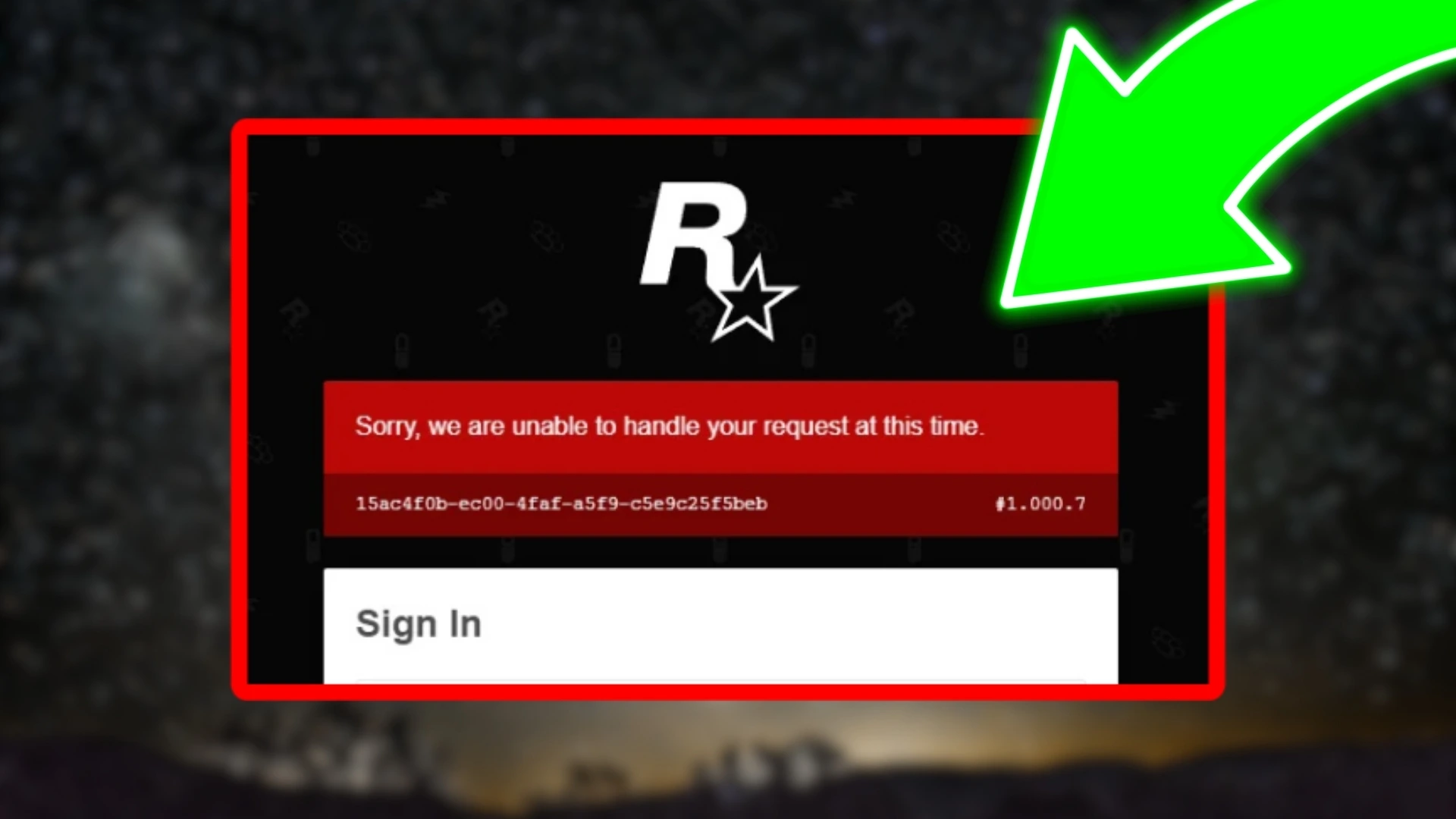If you see the error message when trying to sign in inro Rockstar Launcher and it says, “Sorry, we are unable to handle your request at this time,” this article is for you. I explain simple steps. I use short sentences. I give step by step instructions. I also cover other LSPDFR crashes and plugin problems in 2025.
This error usually means a connectivity or local system problem. It can be caused by VPNs, wrong Windows time or region, launcher issues, or mod/plugin conflicts. Rockstar support lists connectivity checks and recommends disabling VPNs and checking server status.
Before you start
- Close GTA 5 and the Rockstar launcher.
- Stop any VPN or proxy.
- Have admin rights on your PC.
- Make a backup of your mods folder.
- Note timestamps below. I use your video timestamps with steps.
Step 1 – Very Important
Rockstar may block or refuse logins through VPNs. Many players fix the error by turning off VPNs.
- Press Windows key. Type “VPN”.
- Open VPN settings.
- Turn off any connected VPN.
- If you have a VPN app, exit it fully.
- Also check proxy: Settings > Network and internet > Proxy. Make sure everything is off.
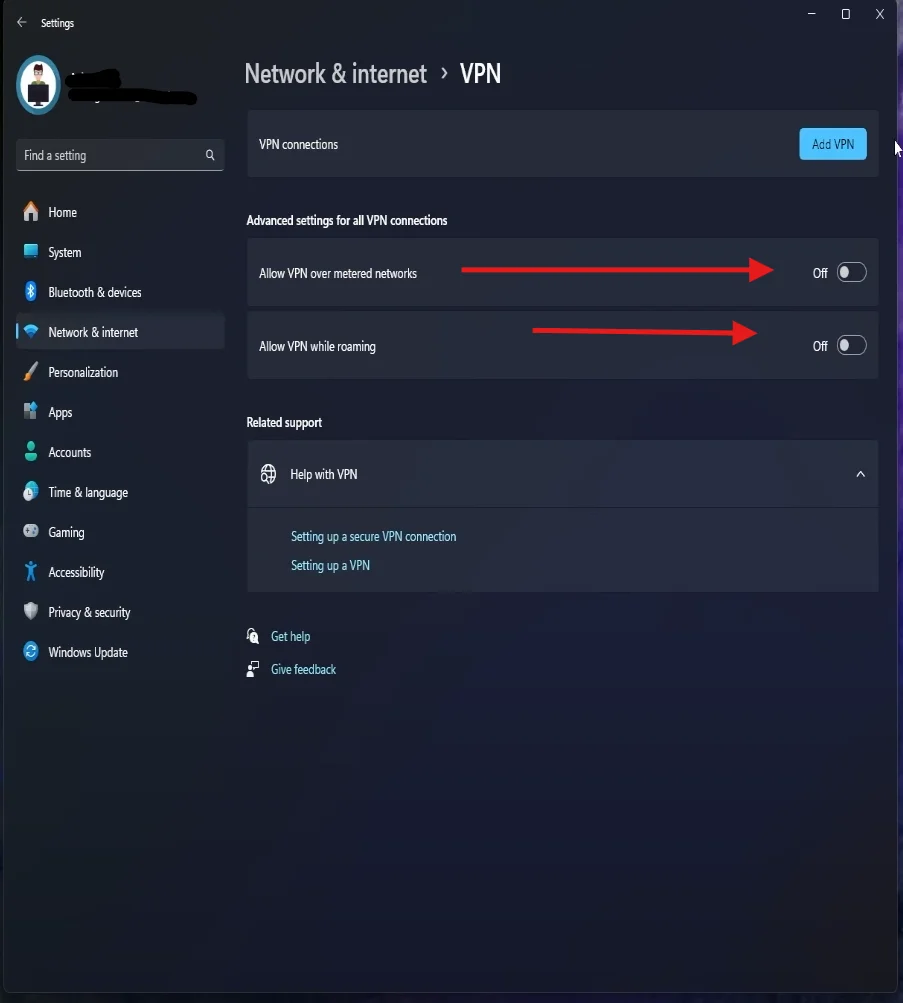
If you must use a VPN, try turning it off while signing in. Then you can turn it on again. Rockstar Games Support also warns that proxies and VPNs can block services.
You May Want To Read: %100 FIX FOR GTA V – Error “Unable to Launch Game, please try reinstalling the game.
Step 2 – Very Important
Social Club checks your system time. If it is wrong, login may fail. What to do:
- Press Windows key. Type “Date and time”.
- Open Date and time settings.
- Turn on Set time automatically. Turn on Set time zone automatically if you want. Or set the time zone manually to your country. (Very Important)
- If you set it manually, pick the exact zone. Example: Riyadh is UTC plus 3. (Very Important)
- Check that your clock shows the correct local time.
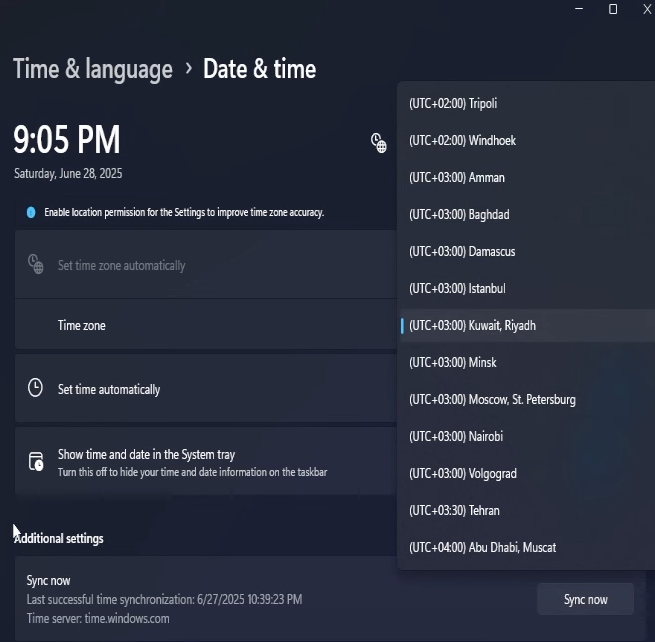
Step 3 – Very Important
Some Rockstar checks look at region. If your Windows region does not match your real location, Social Club can reject the login. How:
- In Windows settings go to Time and language > Region.
- Under Country or region pick your country.
- If it is wrong, change it to the correct one.
- Restart your PC after you change it.
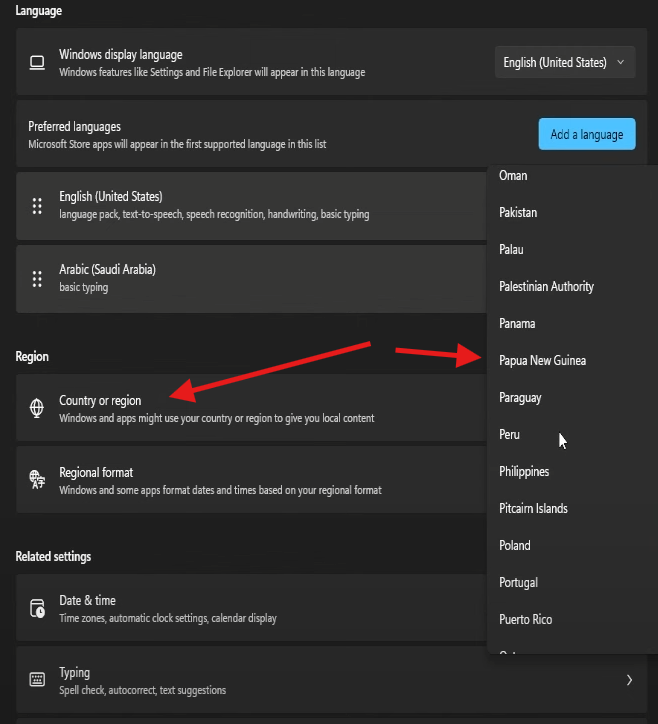
After this, try logging in again. Many players report success after matching their region. This is what you showed in the video and it works for many.
You May Want To Read: How To Fix Socialclub.dll In GTA V/FIVEM/RAGE In 2025
Step 4
Sometimes the problem is on Rockstar side. Check status first.
- Open a browser. Go to Rockstar Service Status.
- If there is an outage, wait or follow Rockstar tweets.
- If status is fine, test your internet. Try other sites. Restart your router.
- If you use a corporate or school network, try a home network. Corporate networks may block ports.
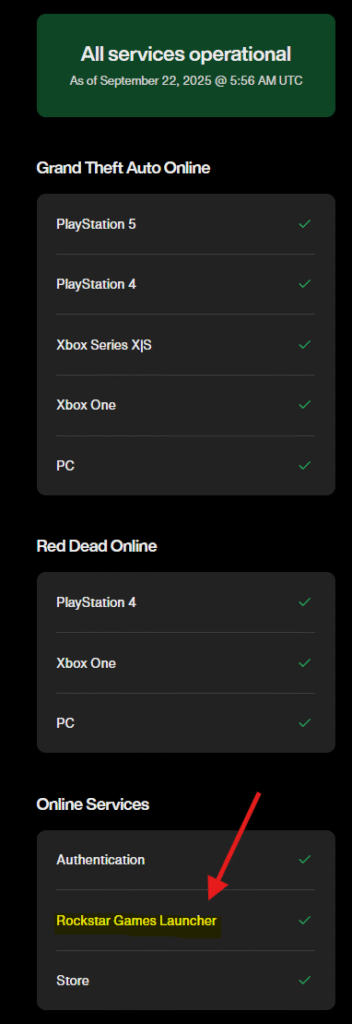
Step 5
- Run the Rockstar Launcher as administrator. Right click, choose Run as administrator.
- Log out of Social Club in the launcher. Close the launcher. Reopen and log in.
- If that fails, reinstall the Rockstar Games Launcher and Social Club.
- Try another browser or device to sign into your Rockstar account on the web.
Other system checks
- Update GPU drivers. Old drivers cause crashes. Driver Easy
- Install the Visual C++ redistributables. Many mods need them.
- Disable antivirus or add your GTA folder to exclusions. Antivirus can block plugin files.
- Run SFC /scannow to fix Windows file problems.
- If you see DLL errors, reinstall the missing redistributables.
When nothing works
- Make a clean install of GTA 5. Back up your saves and mods.
- Install the vanilla game and test. If the vanilla game runs, add mods one by one.
- If you still cannot sign in to Social Club, contact Rockstar support and give the error code. They document error code 1.000.7 and their recommended troubleshooting.
If you need more help, tell me what exact message you see. Tell me if you use Steam or Epic. Tell me whether you run mods. But do not post account info. The most common fixes are the VPN and time zone steps you already showed in your video. Those fix the error for many players. For mod crashes, remove plugins and update RAGE Plugin Hook and ScriptHook files first. That approach is what multiple 2025 users and forum threads recommend.