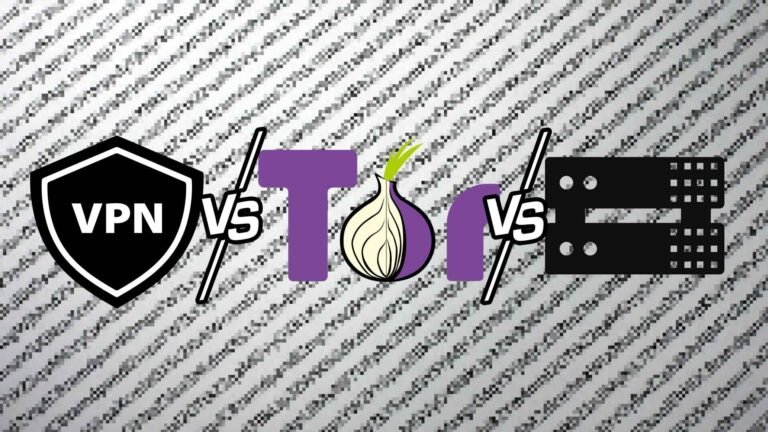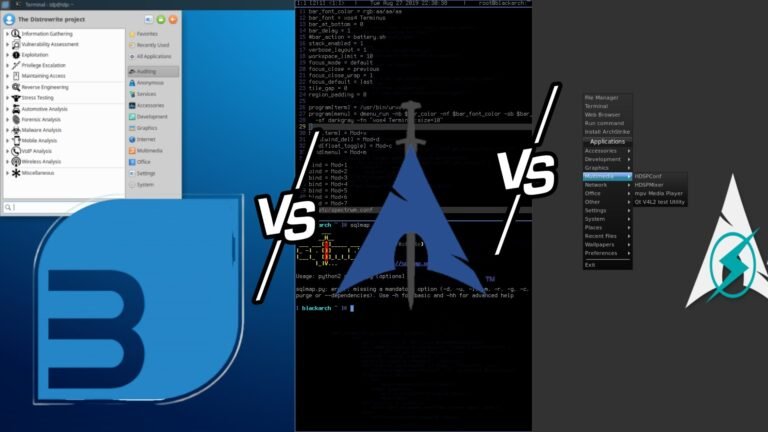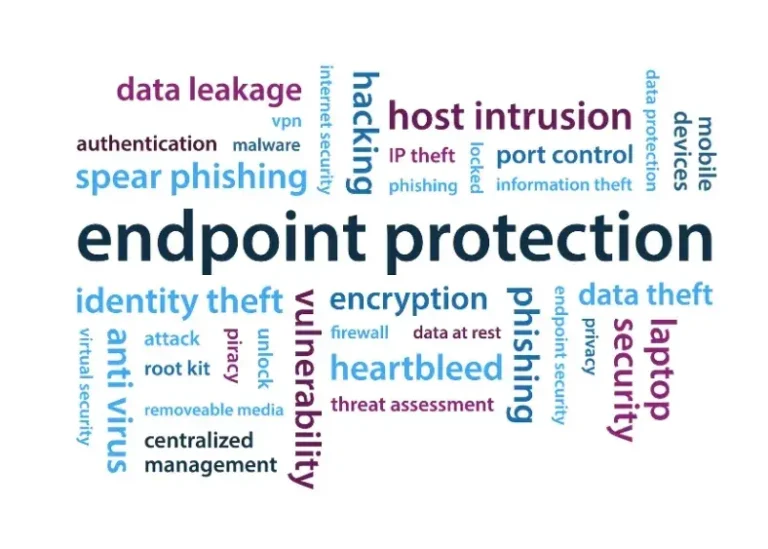If you’ve ever dipped your toes into the world of cybersecurity, you’ve probably come across Kali Linux and Parrot OS. Both are celebrated Linux distributions renowned for their comprehensive security toolkits and their roles in penetration testing, digital forensics, and ethical hacking. Yet, while they share a common Debian-based foundation and similar objectives, each has its unique flavor that can make a significant difference depending on your needs. In this article, we’ll explore the nuances between Kali Linux and Parrot OS, share real-world insights, and provide you with the facts you need to make an informed decision—all wrapped in a conversational, human-like style.
What Are Their Histories?
Every great tool has a story, and the journey of Kali Linux and Parrot OS is no exception.
The Birth of Kali Linux
Kali Linux first appeared on the scene in March 2013 as the spiritual successor to BackTrack, a distribution that had earned a cult following among security professionals. Developed and funded by Offensive Security, Kali Linux was built with one goal in mind: to provide a robust, dedicated environment for penetration testing, digital forensics, and security research. With over 600 pre-installed tools, it quickly became the go-to platform for professionals who demanded precision, performance, and a vast arsenal of testing utilities.
The Emergence of Parrot OS
Parrot OS also made its debut in 2013, emerging as a versatile, community-driven alternative. Although it shares the same Debian roots as Kali, Parrot OS was designed with a broader focus in mind. Not only does it cater to ethical hackers, but it also emphasizes privacy, anonymity, and even everyday usability. With a lightweight design and a more flexible approach to applications—ranging from security tools to office software—Parrot OS appeals to users who want an all-in-one solution without sacrificing performance.
What Do They Offer?
When comparing two tools, it’s essential to get hands-on with their features. Let’s break down what each distribution brings to the table.
Kali Linux: The Powerhouse for Professionals
Kali Linux is synonymous with high-powered security testing. Its reputation is built on:
Kali Linux is renowned for its flexibility and comprehensive security capabilities, offering a potent blend of tools and features that empower both professionals and enthusiasts in the cybersecurity arena. Boasting a repository of over 600 security tools, it covers everything from network scanning and vulnerability analysis to digital forensics and reverse engineering, ensuring that users have the right resources for a variety of security assessments. Its architecture is designed for maximum customization, allowing individuals to easily add or remove tools to suit their specific needs. The live boot capability lets you run the system directly from a USB or DVD without any installation, making it an ideal choice for on-the-go assessments and fieldwork. Moreover, the recent transition to the advanced Zsh shell enhances the command-line experience with superior autocompletion and customization options, while the robust support from Offensive Security—including extensive documentation and professional training courses like the acclaimed OSCP certification—cements its position as a trusted resource in the cybersecurity community.
- 600+ Security Tools: Comprehensive suite for diverse cybersecurity tasks.
- Customizable Environment: Easily tailor your toolset to your specific needs.
- Live Boot Capability: Run directly from USB/DVD for mobility and flexibility.
- Enhanced Command Line: Advanced Zsh shell with extensive support and training.
Parrot OS: The Versatile, Privacy-Focused Alternative
Parrot OS might not boast as large a tool repository as Kali, but it stands out with its holistic approach:
Parrot OS is a versatile operating system that strikes an impressive balance between advanced security features and everyday usability. It boasts a dual-purpose design, packing a robust set of penetration testing tools alongside privacy-focused applications like Tor and AnonSurf, making it ideal for users who prioritize anonymity. Engineered to run smoothly on older hardware, Parrot OS is remarkably resource-efficient—requiring as little as 320 MB of RAM for minimal setups—ensuring optimal performance even on less powerful machines. The default MATE desktop environment provides a user-friendly and polished interface, which is especially beneficial for beginners, while still offering the functionality and performance demanded by experienced users. Beyond its security capabilities, Parrot OS comes equipped with a suite of office and multimedia applications, making it a practical solution for everyday computing. Additionally, its active and passionate community, complete with a dedicated wiki and frequent updates, ensures that the system remains secure, current, and continually evolving.
- Dual-Purpose Design: Integrates penetration testing tools with privacy apps like Tor and AnonSurf.
- Lightweight Performance: Optimized to run efficiently on older hardware with minimal resource requirements.
- User-Friendly Interface: Features the accessible and polished MATE desktop environment.
- Everyday Usability: Includes office and multimedia applications, supported by an active, community-driven ecosystem.
You May Like: How to Access the Deep Web with the TOR Browser on Any Device
Side-by-Side Comparison
To help crystallize these differences, let’s look at two tables that summarize their key features and system requirements.
Feature Comparison
| Aspect | Kali Linux | Parrot OS |
|---|---|---|
| Primary Use | Penetration testing, digital forensics, security auditing | Penetration testing, privacy, daily computing, digital forensics |
| Toolset | Over 600 specialized security tools | Comprehensive toolkit with added privacy and everyday apps |
| Default Desktop | XfCE (default) with options for GNOME or KDE Plasma | MATE (default); user-friendly and visually modern |
| Default Shell | Zsh (advanced features) | Bash (with option to install Zsh) |
| Resource Requirements | Higher: ~1 GB RAM, 20 GB disk space, GPU recommended | Lower: ~320 MB RAM, 16 GB disk space, no GPU required |
| Privacy Features | Basic privacy tools | Advanced privacy (Tor, AnonSurf, sandboxing) |
| Customization | Highly customizable with extensive community support | Flexible customization, ideal for both security and daily use |
| Update Model | Rolling release; frequent updates (possible stability issues) | Traditional update schedule; emphasis on stability |
| Community & Documentation | Extensive with professional training (OSCP, etc.) | Active community with solid documentation, though slightly leaner |
Hardware and Performance Requirements
| Requirement | Kali Linux | Parrot OS |
|---|---|---|
| Minimum CPU | 1 GHz single-core (2 GHz dual-core recommended) | 1 GHz dual-core recommended |
| Minimum RAM | 1 GB (more recommended for intensive tasks) | 320 MB (2 GB recommended for smooth performance) |
| Hard Disk Space | 20 GB minimum | 16 GB minimum |
| Graphics Requirement | Requires GPU acceleration for optimal performance | No dedicated GPU needed |
| Live Boot Capability | Yes | Yes |
| Virtualization Support | Excellent (compatible with VMware, VirtualBox) | Excellent (compatible with VMware, VirtualBox) |
Quick Note: For further technical details and official documentation, check out the Kali Linux website and the Parrot OS website.
User Experience
Let’s shift gears and talk about what it’s like to actually use these distributions day-to-day.
The Kali Linux Experience
Imagine booting up your computer and being greeted with a familiar, no-nonsense interface that screams “security professional.” Kali Linux’s interface might seem a bit daunting to newcomers because of its sheer volume of tools, but for those in the field, it’s like a well-organized toolbox. The tools are neatly categorized, and a handy search bar makes locating a specific utility a breeze.
One interesting facet of Kali is its transition from Bash to Zsh. This change isn’t just cosmetic—Zsh brings advanced tab-completion and context-aware suggestions that streamline command-line operations. It’s like having a smart assistant that predicts your next move, saving you precious seconds during critical tests.
However, this power comes at a cost. Kali’s resource demands mean that if you’re running it on older hardware, you might experience some lag or require additional tweaks to keep everything running smoothly. For many professionals, though, this is a fair trade-off for the unmatched depth of security tools available.
| User Category | Positive Experience | Negative Experience | Source / Real-Time Link |
|---|---|---|---|
| Professional Penetration Tester | Robust toolset, extensive community support, frequent updates, and a highly customizable environment. | Higher resource consumption and occasional stability issues with rolling updates. | Kali Linux Official |
| Ethical Hacker / Security Researcher | Comprehensive suite of security tools, flexibility with live boot options and virtual machines. | A steep learning curve and sometimes overwhelming documentation for beginners. | Offensive Security |
| Hobbyist / Enthusiast | Open-source nature, high customizability, and an active user community sharing tips and tutorials. | Some advanced tools may be too complex for casual use, with occasional instability reported after updates. | Reddit – /r/KaliLinux |
| IT Administrator | Excellent for security auditing and forensic analysis; integrates well with existing infrastructures. | Not ideal as a general-purpose OS and frequent updates may require additional maintenance efforts. | Kali Linux Forums |
| Real-Time User Feedback | Many users praise its reliability in live deployments and its cutting-edge security features. | Some users note that rapid rolling updates can sometimes disrupt workflow if not managed properly. | Twitter – #KaliLinux |
The Parrot OS Experience
Now, imagine a system that combines robust security with everyday usability. That’s Parrot OS in a nutshell. Its MATE desktop environment is sleek, modern, and far more approachable for users who might not be security experts. The interface is designed to be intuitive—everything from the layout of the menus to the categorization of tools feels logical and uncluttered.
Parrot OS is particularly appealing if you’re someone who values privacy alongside security. With built-in applications designed for anonymity (like Tor integration), Parrot OS feels like a digital fortress that doubles as a daily driver. The inclusion of office and media tools means that you can use it for everyday tasks without having to install extra software.
Performance-wise, Parrot OS shines on lower-end hardware. Its lightweight design ensures a smooth, responsive experience even on machines that might struggle with more resource-intensive systems. This makes it a fantastic choice for users who need a reliable system for both work and play.
| User Category | Positive Experience | Negative Experience | Source / Real-Time Link |
|---|---|---|---|
| Professional Penetration Tester | Versatile and lightweight platform with an integrated suite of security and privacy tools—ideal for balancing penetration testing and everyday tasks. | May require additional customization to fit highly specialized workflows, and its tool repository might not be as extensive as some alternatives. | Parrot OS Official |
| Privacy Advocate / Security Researcher | Strong focus on privacy and anonymity with built-in tools such as Tor and AnonSurf, making it perfect for users who prioritize secure communications. | Balancing general-purpose functionality with robust security features can sometimes result in compromises for deep, specialized testing. | Parrot OS Forums |
| Hobbyist / Enthusiast | User-friendly interface with integrated office and multimedia applications makes it accessible for casual experimentation and learning. | Some hobbyists note that the documentation is less extensive than competitors’, which can make mastering advanced features more challenging. | Reddit – /r/ParrotOS |
| IT Administrator / Infrastructure Manager | Lightweight design and dual-purpose functionality enable seamless integration into existing infrastructures for both security auditing and routine tasks. | May not fully replace specialized penetration testing distributions, requiring supplemental tools or configurations for comprehensive security assessments. | Parrot OS Documentation |
| Real-Time User Feedback | Many users appreciate its stability, efficiency on older hardware, and balanced approach between robust security features and everyday usability. | Frequent updates and community-driven changes can occasionally lead to unexpected issues or compatibility challenges. | Twitter – #ParrotOS |
You May Like: Is it Illegal To Access The Dark Web? 2025
Real-World Applications: Which One Fits Your Needs?
The debate between Kali Linux and Parrot OS isn’t just theoretical—each distribution has proven its mettle in various real-world scenarios.
When to Choose Kali Linux
- Professional Penetration Testing: If your work involves regular security assessments, vulnerability testing, and digital forensics, Kali Linux is hard to beat. Its extensive toolset and strong community support make it the industry standard.
- Advanced Cybersecurity Training: Institutions and professionals alike turn to Kali Linux for its robust learning ecosystem. With detailed documentation and courses like the OSCP, it’s an excellent environment for honing your skills.
- Dedicated Security Labs: Many security professionals use Kali as part of a virtual lab environment. Running Kali as a live USB or in a virtual machine on a stable host system (like Ubuntu or Windows) can offer both flexibility and isolation, ensuring that testing tools don’t interfere with your primary operating system.
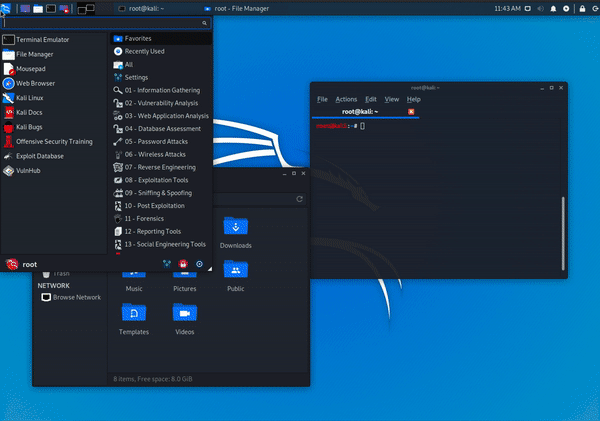
When to Opt for Parrot OS
- Privacy-First Approach: If maintaining online anonymity and data privacy is as important to you as penetration testing, Parrot OS offers built-in tools (like AnonSurf) designed to secure your online presence.
- Versatility for Everyday Use: Parrot OS isn’t just for hacking—it’s a well-rounded operating system. If you need an OS that can handle office work, media playback, and casual web browsing alongside security tasks, Parrot OS is an excellent fit.
- Limited Hardware Resources: Users with older or less powerful computers will appreciate Parrot OS’s lightweight nature. Its efficient resource usage means that even modest systems can run it smoothly.
- A Balance of Security and Usability: For those who prefer a visually appealing and intuitive interface without sacrificing the power of advanced security tools, Parrot OS strikes a perfect balance.
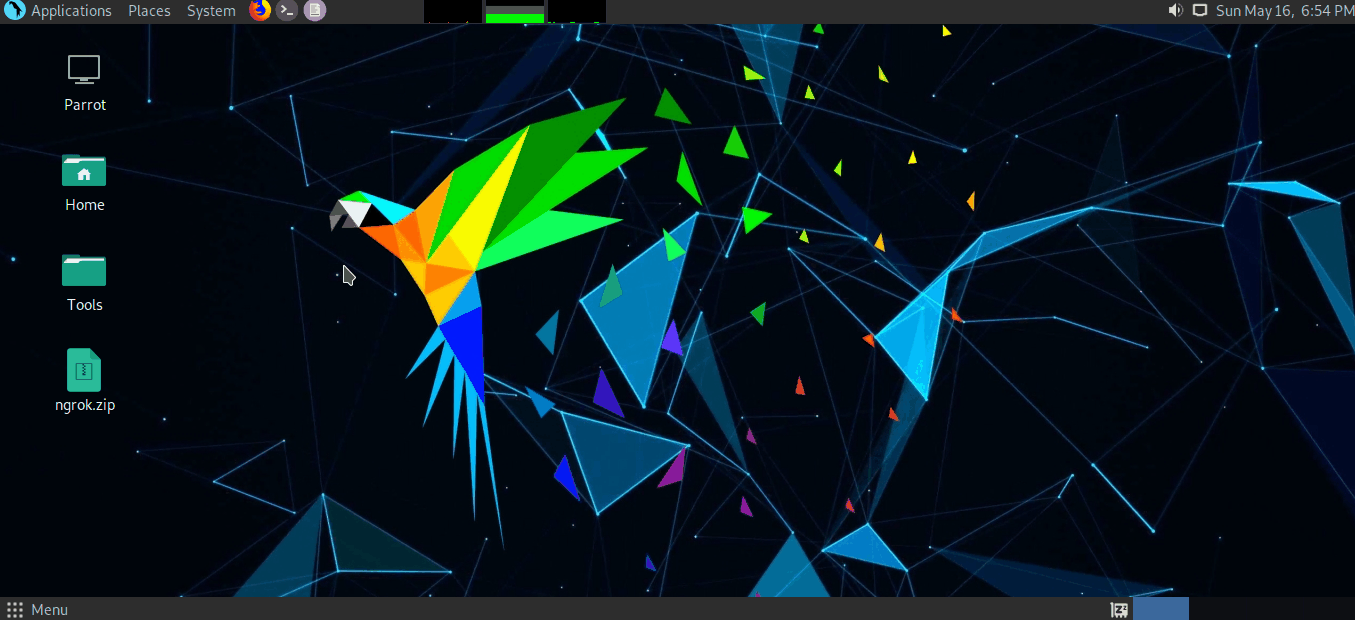
Technical Deep Dive: Customization and Flexibility
It’s not all about the pre-installed tools and hardware specs; both distributions offer extensive customization options. Let’s explore how you can tweak each system to suit your unique workflow.
Customizing Kali Linux
Kali Linux is renowned for its flexibility. You can change nearly every aspect of the system, from the desktop environment (with options like GNOME, KDE, and Xfce) to the command-line interface (thanks to the advanced Zsh shell). This means that if you have specific needs or prefer a particular workflow, you can tailor Kali to fit perfectly. For example, you might install additional tools for a particular type of penetration test or modify the interface to streamline your testing process. The extensive Kali documentation and active forums provide ample support for these customizations.
Tinkering with Parrot OS
Parrot OS, while also customizable, takes a slightly different approach. Its default configuration is designed to work out-of-the-box, minimizing the need for extensive setup. However, if you’re the tinkering type, you can easily install alternative desktop environments (like Xfce) or adjust system settings to enhance performance or visual appeal. The system’s package manager (APT) makes installing new tools a breeze, and the Parrot OS Wiki offers step-by-step guides to help you get started.
Exploring Integration and Virtualization
Both Kali Linux and Parrot OS shine in environments where integration with other tools and virtualization is key. Whether you’re setting up a home lab, testing on a virtual machine, or deploying in a cloud environment, each distribution offers robust support.
- Virtualization Support:
Both distributions work seamlessly with popular virtualization platforms like VMware and VirtualBox. This makes it easy to run them as virtual machines, letting you experiment with different configurations without dedicating an entire physical system. - Live Boot and Portable Labs:
One of the most powerful features of these systems is the ability to run from a live USB. Imagine carrying a fully functional security lab in your pocket—this is especially useful for field work or remote penetration testing. Both Kali Linux and Parrot OS offer live boot images that let you run the operating system without any permanent installation, ensuring that your primary system remains untouched. - Hardware Versatility:
Thanks to their Debian heritage, both distributions are incredibly versatile when it comes to hardware. Whether you’re deploying on a high-performance workstation, a modest laptop, or even an ARM-based device like the Raspberry Pi, you can count on a smooth and consistent experience.
You May Like: How to Update and Enhance Internet Speed and Ping Using TCP Optimizer: A Step-by-Step Guide for a Faster Web Experience!
Real-Life Success Stories
Sometimes the best way to understand a tool’s value is to hear from those who use it daily. Here are a few scenarios that illustrate how professionals and hobbyists alike have leveraged Kali Linux and Parrot OS in their workflows:
Cybersecurity Training Institutions:
Universities and training centers around the globe use Kali Linux as the cornerstone of their cybersecurity curriculum. Its extensive toolset, combined with structured learning resources, makes it an ideal platform for students to learn real-world penetration testing.
Independent Security Consultants:
Many freelance security professionals opt for Kali Linux due to its reputation and vast repository of specialized tools. For them, the ability to quickly adapt the system to different client environments—whether via live USB or virtual machines—is invaluable.
Privacy Advocates and Digital Nomads:
On the flip side, individuals who prioritize anonymity and secure communications often lean towards Parrot OS. With built-in tools for privacy and secure browsing, Parrot OS offers a comprehensive solution that doubles as a daily driver.
Resource-Constrained Environments:
In scenarios where hardware resources are limited—such as older laptops or budget-conscious setups—Parrot OS’s lightweight design ensures that users aren’t left with a sluggish system. This efficiency has made it a favorite among users who need a balance of performance and functionality without investing in new hardware.
Final Thoughts
Kali Linux and Parrot OS are two different products for different environments since it is not just about choosing a toolset. It is about choosing an environment that suits your workflow, your hardware capabilities, and even your philosophy toward security and privacy. So here are the brief findings of our research.
Ideal for those who need a beast when using a comprehensive toolkit for professional penetration testing and digital forensics, Kali Linux has huge robust community support, advanced shell features, and regular updates making it the choice for professionals who need the difference in the latest security technology.
If you want all those features in a light operating system without sacrificing much on versatility, privacy-first approach, and ultra-lightness like being able to do all your things without over burdening the kit for needed-functionality, then Parrot OS is for you. It is really highly beneficial to anyone who would like to conduct everyday computings along with a high focus on security and anonymity.
Therefore, both distributions exist due to specific niches in the world of cybersecurity. However, as the threats progress, so new challenges emerge. Here, it is very much important that one has a tool that can fit perfectly with the operational ideal to perform the larger task seamlessly. Whether it is Kali Linux, Parrot OS, or any other UNIX-like operating system:x for its sheer power and specialization or Parrot OS for its blend of usability, privacy, and efficiency, rest assured that you’re in good company with a platform designed to keep you ahead of the curve.
more in-depth comparisons and user reviews, you might find this StationX comparison and Intellipaat guide useful as additional resources.
Frequently Asked Questions (FAQs)
Q1: Which distribution is more beginner-friendly?
A: Although both distributions are robust, many find Parrot OS to be more accessible due to its user-friendly interface and lower resource requirements. That said, if you’re focused purely on advanced penetration testing, Kali Linux’s extensive documentation and community support might outweigh its steeper learning curve.
Q2: Can I run tools from Kali Linux on Parrot OS (or vice versa)?
A: Absolutely! Since both distributions are based on Debian, you can install most tools from one distribution onto the other. This cross-compatibility is one of the strengths of the Linux ecosystem.
Q3: How do the hardware requirements compare?
A: Generally, Kali Linux requires more resources—about 1 GB of RAM and 20 GB of disk space—while Parrot OS can run on as little as 320 MB of RAM and 16 GB of disk space, making it a better option for older or less powerful hardware.
Q4: What about community and support?
A: Kali Linux has a larger, more established community, bolstered by professional training programs and certifications. Parrot OS, while having a smaller community, offers active forums and detailed wikis that provide excellent support for its users.
Wrapping Up
In the rapidly changing world of cybersecurity, having the right operating system is crucial. Kali Linux and Parrot OS each offer compelling advantages, and your choice should ultimately reflect your specific requirements—be it advanced penetration testing, privacy, or simply the need for a stable, resource-efficient platform.
By understanding the history, core features, and real-world applications of each, you can confidently decide which distribution fits best into your workflow. Remember, there’s no “one size fits all” in cybersecurity; sometimes, professionals even use both systems in tandem to cover all their bases.
So, whether you’re a student just starting out, an experienced penetration tester, or a privacy advocate, both Kali Linux and Parrot OS have something unique to offer. Take your time, experiment with live USB sessions, and explore the customization options available. Your journey into the world of ethical hacking and digital security starts with the right tool—and now, you’re better equipped to make that choice.
Happy testing, and may your digital defenses always stay one step ahead!