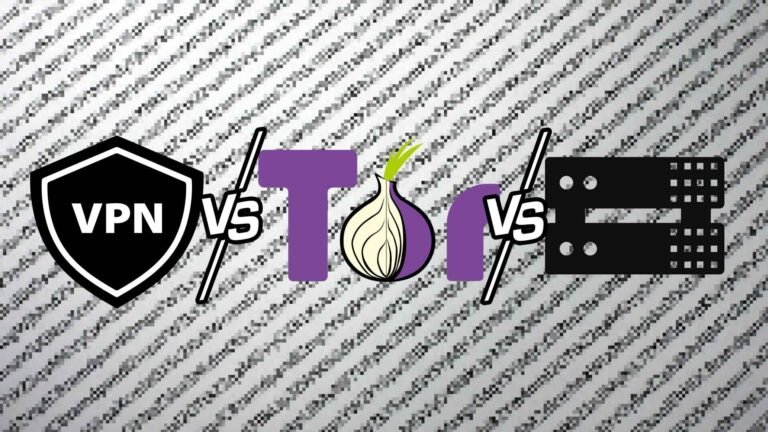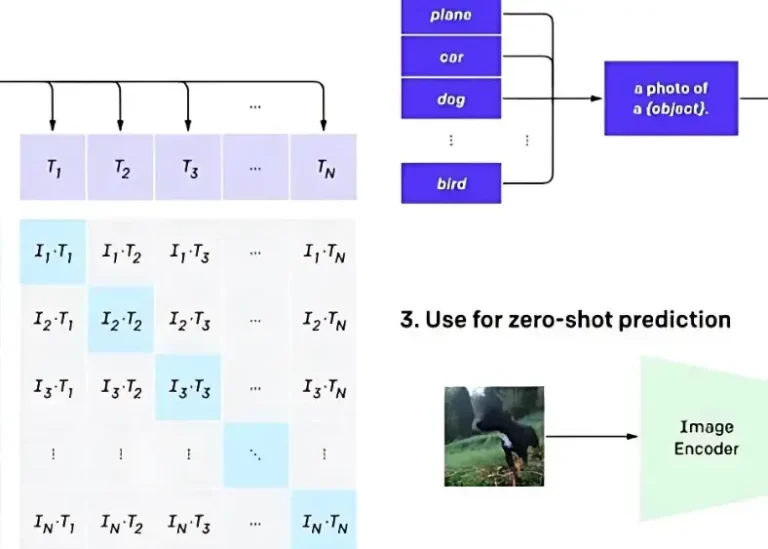Fixing uTorrent Being Detected as a Virus Issue
When it comes to downloading files via torrent, torrent download programs have become extremely popular. Among these programs, uTorrent is one of the most common. However, just because it is popular and widely used doesn’t mean it can’t pose a threat. In fact, it is very likely that antivirus software will recognize uTorrent in this way. As a result, it becomes a program that users may want to avoid. Anyway, today we will learn what to do if uTorrent is blocked by antivirus software.

Some security programs consider uTorrent a threat
Any user who has downloaded a file via torrent probably knows that uTorrent is one of the most popular download programs. Especially since the internet has become an essential part of our lives. In its early days, it was a free, fast, lightweight, and ad-free program. However, its developers decided to abandon all of that and turned the famous torrent program into an ad-filled platform and a means to gather everything we need.
It’s difficult to know what the developers have done with this program recently. The reality is that it has become a tool considered harmful by major security programs. Some of the most well-known and widely used security programs today, such as Windows Defender, Malwarebytes, ESET, AVG, and McAfee, among others, classify it as a threat to the computer.
Why does this happen?
If we analyze the file on Virustotal, we find that uTorrent is recognized by 19 different companies. Moreover, these companies consider it dangerous for various reasons, such as malware, cryptocurrency trojans, and the included installer. Additionally, Microsoft classifies uTorrent as an unwanted application, including it in its malware database and labeling the program as a serious threat.
This is why major security platforms have started to flag the uTorrent installation file as a threat. It doesn’t matter if we download it from its official website; it is still considered a threat. Therefore, it seems best to definitely steer clear of uTorrent. However, if you still want to download and use it, we will show you how to do so.
Available Operating Systems for uTorrent
- Windows: The program supports Windows 7 and later versions.
- macOS: It is compatible with macOS 10.9 Mavericks and later versions.
- Linux: The program can run on most popular Linux distributions, such as Ubuntu, Fedora, Debian, and others.
Download & Install uTorrent Safely
uTorrent can be used through its web version. However, if you prefer to install it on your computer, you should download its installation file. In most cases, it’s best to do this from the official developers’ website. Please note that you can obtain the file from many other sources, but it’s advisable to do so from the official source to ensure you get the latest version. When you enter their website, click the free download button for the classic version of uTorrent. However, we can also purchase one of their premium packages. To download the free version, we select the basic version, and we will receive its uTorrent.exe file.
1. Go to the torrent site from here: uTorrent.

2.Choose the free version, or if you want to purchase other versions with more features.

3.From this moment on, the executable file for the program will be available on your computer. Therefore, you only need to double-click to start the installation process. During this process, we must be cautious because the installer suggests installing two other applications in parallel. You may not want additional items on your computer. Therefore, you should just prevent the installation of these items.
Disable Antivirus Temporarily
When downloading the uTorrent installation file, our antivirus is likely to recognize it as a malicious file and will delete it. Therefore, it will not be possible to install it. To do this, we will need to disable real-time protection in the antivirus and add uTorrent to its exceptions.
Next, we will see how we can do this using Windows Defender. Although this is Microsoft’s antivirus, the procedure is similar for other programs, so just pay attention to the steps.
Let’s assume that Windows Defender is blocking the installation of this download program and detecting it as a threat. Therefore, you just need to temporarily disable real-time protection in the antivirus. This way, we can download the latest available version from its official site without issues. This procedure is similar whether we are using Windows 10 or Windows 11.
To disable real-time protection
we need to access the configuration section by pressing Win+I. Then, we click on the Update & Security section (Privacy & Security in Windows 11). Next, we click on Windows Security. On the next page, we click the Open Windows Security button. A new screen will open where we need to click on the Virus & threat protection section in the list of options on the left column. Finally, we click on Manage settings in the right sidebar.
1. Accessing Windows Security Options. Based on this, we will reach the Virus & threat protection settings section. Here, we should uncheck the real-time protection box to disable it.

2. Adding uTorrent to the Exclusions List
Assuming you have already downloaded and installed the program, it is not advisable to continue disabling real-time protection. However, before doing so, we need to create a rule that prevents the deletion of this program’s executable file. To complete this, through the Virus & threat protection settings section, we will scroll down to find the exclusions section.
2.1 Manage Exclusions
We click on Add or remove exclusions, then click the Add an exclusion button. Here, in the dropdown list that appears, we choose the folder, and a File Explorer window will open.
Adding uTorrent as an Exclusion in Detail
1. Go to Settings and then Privacy.

2. Then go to Virus & threat protection.

3. Next, go to Manage settings.

4. Then go to Add or remove exclusions.

5. After that, we need to add the location where uTorrent will be installed so that it becomes part of the directories that will not be scanned. The path you should look for is:
If you don’t know it, try this path and replace “user” with your account name on your computer: C:/Users/user/AppData/Roaming/uTorrent. Once you’ve completed this, you will have configured Windows Defender not to detect uTorrent as a threat. Therefore, we will be able to use it normally.

What to Do If You Have a Different Security Program?
Many programs have the same concept of exclusion systems, but the most famous ones include:
- Avast
- Avira
- Kaspersky
- And more
You can search for the specific method for your program by searching the following phrase in your browser: “how to exclude a folder or a file in [Program Name],” replacing “[Program Name]” with the name of your program.
How to Exclude Using: