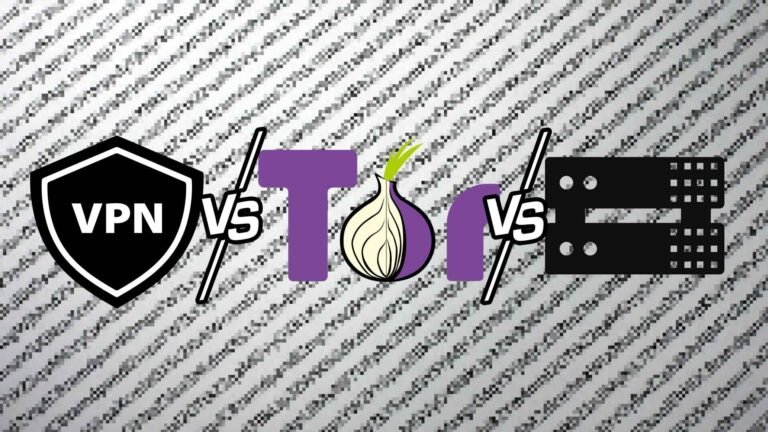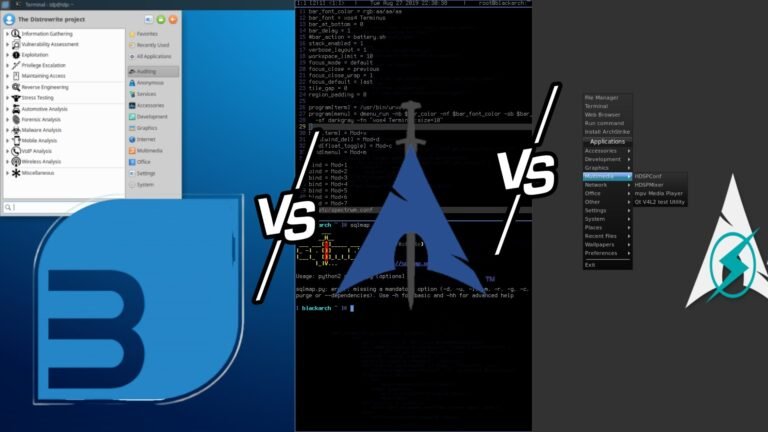It has never been easier to achieve smooth, high-resolution visuals without compromising on frame rates than it is now. Two of the most discussed technologies in this field are Nvidia’s DLSS (Deep Learning Super Sampling) and AMD’s FSR (FidelityFX Super Resolution). Both technologies upscale lower resolution renders to provide ideal images while increasing performance but take an altogether different route to do this. In this extensive article, we take a comprehensive look at how DLSS and FSR work, compare them in terms of performance, image quality, compatibility, and even offer some insight from the gaming community. For PC Buffs and game developers alike, a basic understanding of these upscaling technologies is beneficial as it gets the best out of their hardware. You should read the entire article so that you know which is better for you-but a sound conclusion is that Nvidia’s DLSS is a far better option, providing better image quality, smoother frame rates, and the best ray tracing support.
What’s the Difference between DLSS and FSR
What is DLSS?
DLSS (Deep Learning Super Sampling) is Nvidia’s flagship upscaling technology that leverages AI and deep learning to transform low-resolution images into near-native resolution visuals. By utilizing dedicated Tensor Cores and Optical Flow Accelerators available on Nvidia RTX GPUs (starting with the 20-series and beyond), DLSS can:
- Upscale with AI: Use trained neural networks to predict and generate high-resolution details from lower resolution frames.
- Improve Frame Rates: Render games at lower resolutions and upscale them, often achieving 1.5x to 2x the performance.
- Enhance Motion and Temporal Data: Incorporate information from previous frames to stabilize details and reduce artifacts like ghosting or flickering.
With each new generation (such as DLSS 3.7 and DLSS 3.5 with features like Ray Reconstruction), Nvidia continues to refine the balance between performance and image quality.

What is FSR?
FSR (FidelityFX Super Resolution) is AMD’s open-source upscaling solution designed to work on a wide range of hardware, including both AMD and Nvidia GPUs. FSR initially started as a spatial upscaling tool but has evolved significantly:
- FSR 1.0 vs. FSR 2.x/3.x: Early versions were based solely on spatial algorithms, whereas later versions incorporate temporal data to better reconstruct textures and details.
- Broad Compatibility: FSR can be used on older graphics cards and even on integrated GPUs, making it accessible to a larger audience.
- Lower Compute Requirements: Unlike DLSS, FSR’s less computationally intensive method requires no dedicated AI hardware, though it may sometimes trade off image stability in motion-heavy scenes.
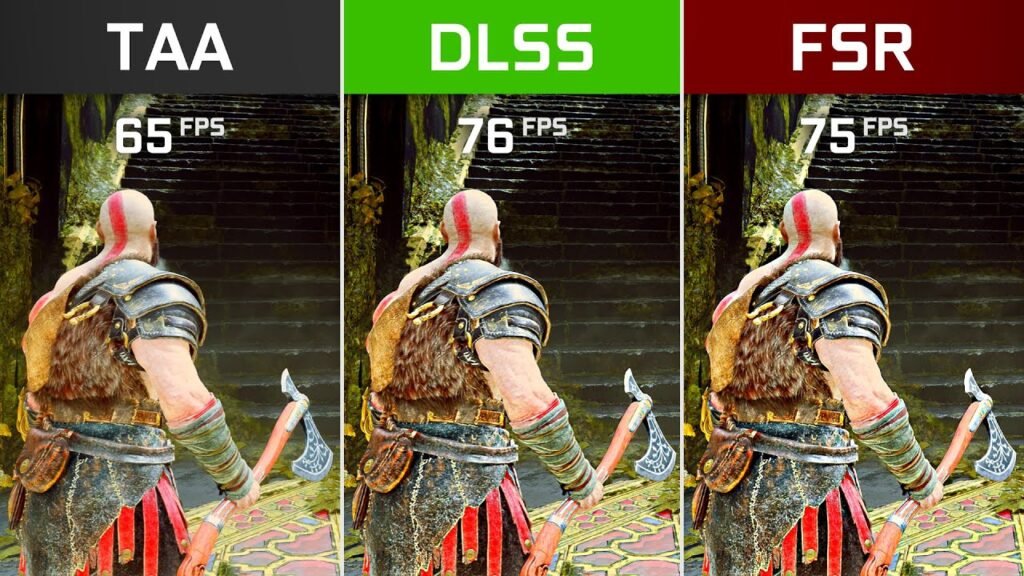
You May Like: What Are Visual Language models (VLMs) And How Do They Work?
How Do DLSS and FSR Work?
Both DLSS and FSR tackle the challenge of rendering high-resolution images with limited GPU power by initially rendering games at a lower resolution and then upscaling the final output. However, their methods differ significantly:
Reasoned for a second
| Feature | DLSS | FSR |
|---|---|---|
| Upscaling Approach | AI-Powered Upscaling: Uses neural networks trained on vast amounts of data to predict missing details and reconstruct finer textures accurately. | Algorithmic Upscaling: Combines traditional bilinear upscaling with temporal data (in FSR 2.x and 3.x) to improve image detail. |
| Temporal Handling | Temporal Reconstruction: Leverages information from previous frames, motion vectors, and game engine data to maintain image stability and clarity during fast motion. | Not explicitly mentioned as a separate feature; temporal data is integrated within the algorithmic approach for upscaling. |
| Advanced Features | Frame Generation: Advanced versions like DLSS 3 can generate entirely new frames to further enhance gameplay smoothness. | No frame generation; focuses on quality modes and broad compatibility instead. |
| Integration & Compatibility | Requires proprietary Nvidia hardware (RTX series) and game engine support. | Broad Integration: Does not rely on proprietary hardware, making it compatible across a wide range of devices and easily integrated into many games. |
| Quality Modes | Not applicable – focus is on AI-driven, dynamic upscaling and reconstruction. | Preset-Based Quality: Offers several modes (Quality, Balanced, and Performance) that scale resolution by factors ranging from 1.5x up to 2x, depending on the chosen preset. |
Performance and Quality Comparison
Frame Rates and Upscaling Presets
When it comes to boosting performance, both DLSS and FSR aim to improve frame rates by rendering at lower resolutions. Benchmarks in games such as Cyberpunk 2077 and Returnal have shown that:
- DLSS generally maintains a slight edge in performance, often delivering a few extra frames per second (FPS) compared to FSR in demanding titles.
- FSR performs admirably across different resolutions (1080p to 4K), with its Performance mode capable of more than doubling base frame rates in some scenarios.
- Preset Variations:
- Quality Mode: Offers 1.5x upscaling, delivering a balance between performance and visual fidelity.
- Balanced Mode: Typically provides around 1.7x upscaling, a middle-ground option.
- Performance Mode: Targets 2.0x upscaling for maximum frame rate boosts, sometimes at the cost of slight image softness.
A table summarizing the typical upscaling resolutions can be illustrative:
| Preset | Example (Low Resolution → Upscaled Resolution) |
|---|---|
| Quality | 1280×720 → 1920×1080 |
| Balanced | 1129×720 → 1920×1080 |
| Performance | 960×540 → 1920×1080 |
Image Quality and Stability
Visual fidelity is where the differences become most apparent:
| Aspect | DLSS | FSR |
|---|
| Superior Image Stability | Preserves fine details and offers stable image quality, even during fast motion, thanks to its AI-driven approach. | Produces excellent results for static images, but users have noted ghosting or flickering in motion scenes. |
| Advanced Temporal Techniques | Reduces ghosting and shimmering, making it ideal for games with rapid movement and complex scenes. | Recent updates in FSR 3.x have enhanced performance and image quality, though DLSS is often seen as more stable in direct comparisons. |
| Ray Tracing Integration | Integrates seamlessly with ray tracing features like Ray Reconstruction, further improving image quality by blending lighting and shadows effectively. | Does not incorporate specialized ray tracing enhancements, which can result in less consistent performance and stability under ray-traced conditions. |
You May Like: How to Update and Enhance Internet Speed and Ping Using TCP Optimizer: A Step-by-Step Guide for a Faster Web Experience! 2025
Compatibility and Game Support
One of the key differentiators between DLSS and FSR is hardware and game compatibility:
| Aspect | DLSS Compatibility | FSR Compatibility |
|---|
| Hardware Requirements | Exclusive to Nvidia RTX GPUs (Turing, Ampere, and Ada Lovelace architectures). Not available for older Nvidia cards or non-RTX GPUs. | Works on a wide range of graphics cards, including older AMD models, Nvidia GTX series, and Intel Arc GPUs. |
| Game Integration | Requires specific game engine support, with developers needing to integrate it. Widely supported but limited to Nvidia hardware. | Open standard makes it more accessible. Easier for developers to integrate into diverse game titles. |
| Cross-Platform Usage | Limited to PC gaming on supported Nvidia GPUs. | Available beyond PC gaming, with support for consoles like the Xbox Series X and some implementations on PlayStation 5. |
| Developer Friendly | Relies on proprietary technology and Nvidia-specific tools. | Open-source nature simplifies integration for game developers, increasing flexibility for game optimization. |
Real-World Performance and Developer Adoption
Both DLSS and FSR have shown their mettle beyond the confines of synthetic benchmarks and into the realm of gaming practice and developer integration. This section will explore what these real-time upscaling technologies mean in the real world and their acceptance by game studios.
Benchmark Comparisons:
Independent tests conducted in market-leading titles, like Cyberpunk 2077, Returnal, and The Witcher 3, show that while DLSS consistently provides a slight performance advantage frame-for-frame in FPS and image stability, FSR does quite well in situations where broad support for different hardware is critical. These differences in terms of frame rates aren’t much imply in measurable performance terms, but when combined with visual quality found with DLSS, it provides a smoother and more enjoyable experience far more often.
Developer Integration:
These upscaling technologies have proven essential for developers to give their titles an extra lease of life, especially in older and mid-range hardware. Increasingly, studios are opting to always include both DLSS and FSR so that players can select which method best suits their systems. This dual integration also makes it possible for developers to go back and optimize their titles, ensuring that the upscaling solutions worked to not just increase performance but to actually keep the works’ artistic and visual integrity.
User Experience:
The choice between DLSS and FSR may directly influence the overall appeal to gamers. The AI-powered reconstruction of DLSS guaranteed the even the most moving of scenes to be perfectly clear and detailed, inviting high scores as action-packed games. FSR is embraced by those who are comfortable with giving up a bit of hardware performance for better visuals and smooth gameplay from any lesser-end GPU.
Future Trends:
The rapid development of these technologies leans towards an exciting future, where upscaling may be part and parcel of game development. As developers keep on refining and integrating these technologies more sharply within their software, we may still witness a diminished divide between native rendering and upscaled images. This move will go a step further in making games fully immersive and visually engaging, thus making high-fidelity gaming now an actual choice for a wider customer base.
The Role of AI, Ray Tracing, and Advanced Features
As gaming technology advances, both Nvidia and AMD are integrating more advanced features into their upscaling technologies:
| Aspect | DLSS (Nvidia) | FSR (AMD) |
|---|---|---|
| Temporal AI Upscaling | Analyzes temporal data from previous frames, improving detail reconstruction and minimizing artifacts. | Evolved to incorporate temporal data in later versions, narrowing the quality gap with DLSS. |
| Frame Generation | DLSS 3 generates additional frames, providing a smoother gaming experience. | FSR 3.x introduces Fluid Motion Frames (FMF) for interframe calculation to boost performance. |
| Ray Tracing Integration | Ray Reconstruction uses AI to enhance the quality and stability of ray-traced scenes. | Lacks AI-driven neural networks, sometimes struggling with real-time ray tracing (RT) scenarios. |
| Technological Evolution | Advanced AI and neural networks allow DLSS to stay at the forefront of image reconstruction and performance gains. | FSR has transitioned from spatial upscaling to more sophisticated temporal techniques in later versions, improving its competitive edge. |
You May Like: How to Make Your Internet Faster: Steps to Lower Ping and Fix Packet Loss
Community Insights and Opinions
Gaming communities and forums like Reddit provide valuable real-world insights into how these technologies perform:
| Aspect | Community Insights on DLSS | Community Insights on FSR |
|---|---|---|
| Image Stability and Motion | DLSS is praised for superior image stability during fast-paced scenes. | Offers excellent static image quality, but motion can lead to noticeable artifacts. |
| Particle Effects & Details | Handles complex effects like fire and smoke more adeptly due to AI-driven reconstruction. | May struggle with rendering fine details and complex particle effects. |
| Price-to-Performance | Provides superior performance and ray tracing on Nvidia’s higher-end RTX cards. | Broad compatibility across older GPUs and competitive cost-effectiveness make it attractive for budget-conscious gamers. |
| Ray Tracing & Future-Proofing | Ideal for gamers seeking advanced features like frame generation and ray tracing with Nvidia’s flagship cards. | A compelling option for those without the latest hardware, despite limitations in real-time ray tracing. |
Conclusion: Which Technology is Right for You?
Both DLSS and FSR are groundbreaking upscaling technologies that have revolutionized how modern games are rendered. Here’s a quick summary to help you decide:
Choose DLSS if you:
- Own or plan to invest in an Nvidia RTX GPU.
- Value superior image stability and advanced features like AI-driven upscaling, frame generation, and ray reconstruction.
- Want the best possible experience in ray-traced games, where even minor visual artifacts can detract from immersion.
Choose FSR if you:
- Have a wider range of hardware, including older or non-RTX cards.
- Prefer an open-source solution with broad compatibility across different platforms.
- Are looking for a cost-effective way to boost performance, even if it sometimes sacrifices a bit of image stability during fast motion.
In the end, therefore, it can be established that while both methods of upscaling are significantly better than rendering in the old way, DLSS will often have the better image quality, and performance-wattage advantage usually comes into play with features such as ray tracing. On the other hand, FSR remains a solid choice for all hardware configurations, and for gamers who appreciate freedom, it is one great pick.
For knowing the good and weak points of each technology, one can then choose which one makes sense or suits the best for his gaming setup and performance expectations. Whether you are going with Nvidia’s AI-powered DLSS or AMD’s universally compatible FSR, it will provide a pathway for an easier and more immersive gaming journey.
For You
| Subject | URL | Why? |
|---|---|---|
| Nvidia DLSS Official Page | https://www.nvidia.com/en-us/geforce/technologies/dlss/ | Take a deep dive into Nvidia’s official page for all the tech specs and details on DLSS. |
| AMD FSR (FidelityFX Super Resolution) Official Page | https://www.amd.com/en/technologies/rdna-upscaling | Get the lowdown on AMD’s FSR technology straight from their official site. |
| DLSS Benchmark Comparisons | https://www.techpowerup.com/review/nvidia-dlss-4-transformers-image-quality/ | See how DLSS stacks up against FSR with real-world performance benchmarks. |
| Ray Tracing and AI Upscaling Explained | https://forums.tomshardware.com/threads/the-rtx-series-30-real-ray-tracing-performance-without-cheating-with-frame-upscaling-and-frame-interpolation.3782159/ | Learn how AI upscaling and ray tracing transform game visuals in this detailed guide. |
| GPU Hardware Requirements for DLSS | https://www.nvidia.com/en-us/geforce/graphics-cards/ | Check which Nvidia RTX GPUs are ready for DLSS on Nvidia’s official GPU list. |
| Cross-Platform Gaming with FSR | https://www.amd.com/en/technologies/graphics | See how FSR is changing the game across PCs and even consoles straight from AMD’s official page. |