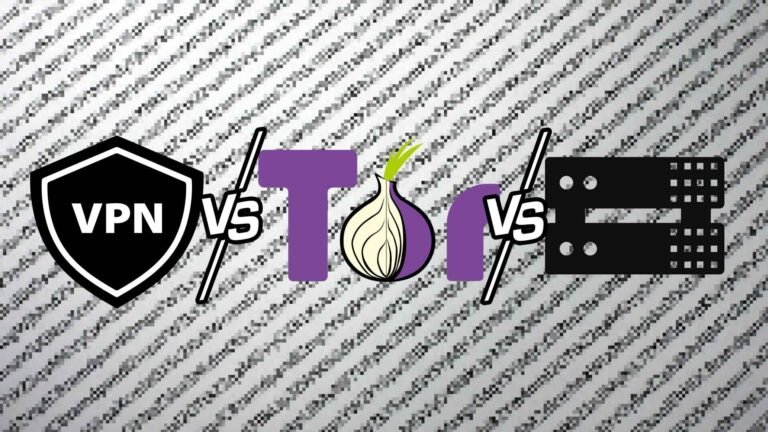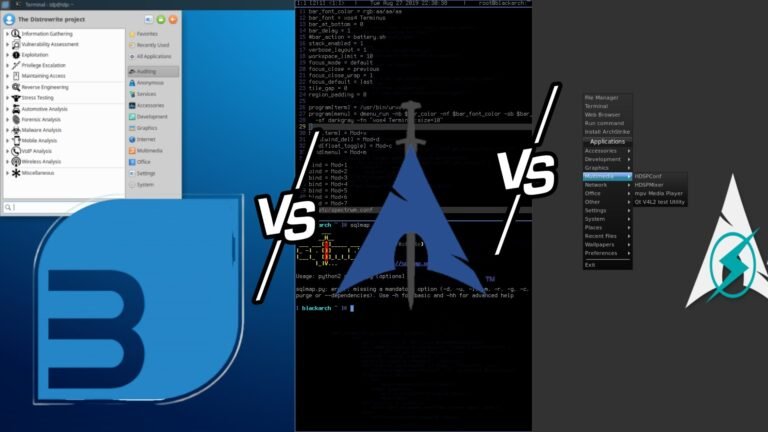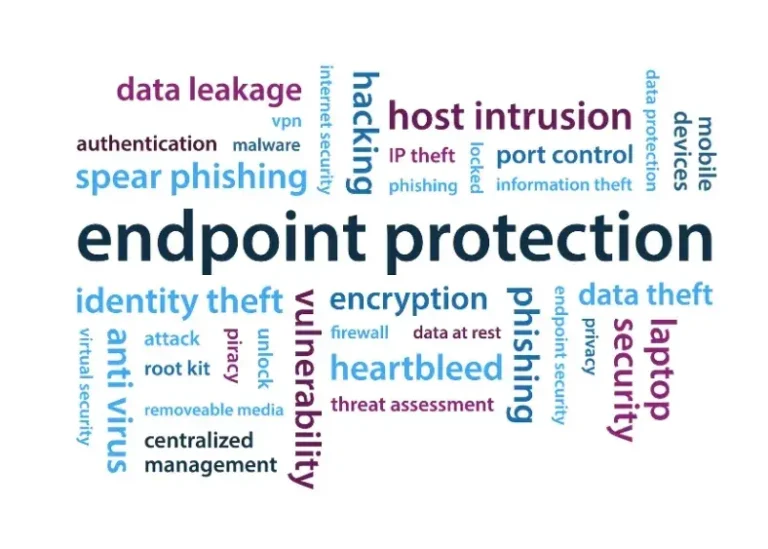Understanding IAM and PAM Solutions
In the realm of cybersecurity, it is imperative to manage the access to sensitive data streams. IAM and PAM are terms which are used to audit and complement access to the resources. However, they can be used interchangeably in normal contexts. Yet the one aspect that is very clear is that they cater to different employee categories in an organization and seek to fulfill different ends.
What is Identity and Access Management (IAM)?
Identity and Access Management is basically how companies handle who gets to access things like files, databases, and apps. It helps confirm that people are who they claim to be while managing login details and figuring out what everyone can do around the company. Here’s the lowdown on what IAM is all about:
- Validating user identities.
- Managing user access to various resources.
- Broadly protecting against data loss and unauthorized access.
What is Privileged Access Management (PAM)?
PAM is a special part of Identity and Access Management that deals with controlling access to important resources and services for users with special privileges. These users usually work in roles like IT or management and need unique permissions to handle vital data and systems. PAM mainly focuses on:
- Monitoring and controlling access to privileged accounts.
- Applying resource access validation through specific attributes.
Key Differences Between IAM and PAM
While IAM and PAM share similarities in managing access and identity, their primary differences stem from their focus areas and functionalities.
| Feature | IAM | PAM |
|---|---|---|
| Target Users | All users within the organization | Privileged users with access to sensitive data |
| Access Control | General user access and rights management | Specific access to privileged accounts |
| Security Focus | Broad protection against unauthorized access | Enhanced security of critical resources |
| Features | SSO, MFA, RBAC, identity governance | Privileged account tracking, monitoring |
| Use Cases | User provisioning, onboarding, identity validation | Account monitoring, application control |
You May Like: FSR vs. DLSS – What’s the Difference & Which Is Better?
Use Cases for IAM
IAM helps organizations by providing tools that make access easier and boost security. Here are some common ways it’s used:
- Single Sign-On (SSO): Lets users log in once to reach multiple apps which helps IT and beefs up security.
- Multi-Factor Authentication (MFA): Needs different ways to prove identity before letting someone in, adding that extra layer of safety.
- Role-Based Access Control (RBAC): Controls who can access what based on their role, so only the right people get to see sensitive info.
- Identity Governance: Covers rules and tech needed to manage digital identities throughout the organization.
Use Cases for PAM
PAM is all about protecting sensitive accounts and the access they have. Here’s what it focuses on:
- Privileged Account Management: Identifies and monitors accounts with special permissions.
- Account Monitoring: Keeps track of those privileged accounts and alerts you if new users gain access, ensuring any unauthorized access gets caught fast.
- Application Control: Sets up rules on which apps privileged users can use and in what situations.
How IAM and PAM Work Together
To keep everything secure, IAM and PAM need to work well together in the organization. If they work in separate silos, it can lead to mixed-up access rules, creating security risks. When they’re integrated, it allows for:
- Policies that are unified so there’s no confusion with identity and access systems.
- Smoother operations which helps lower overhead and spot potential issues early on.
Pros and Cons of IAM and PAM
IAM Advantages and Disadvantages
Pros:
- Provides robust security features like MFA and SSO.
- Facilitates regulatory compliance.
- Centralizes identity management.
Cons:
- Risk of excessive access privileges if poorly managed.
- Complexity in implementation may require skilled personnel.
- Administrative control over Identity and Access Management systems poses security risks.
PAM Advantages and Disadvantages
Pros:
- Enhances organizational security by managing privileged account access.
- Monitors privileged user activities in real time.
- Assists with compliance tracking and reporting.
Cons:
- Implementation can be challenging due to the diversity of devices and applications.
- Requires alignment with IAM and other systems for seamless functionality.
- Can be costly, especially for small to medium-sized businesses.
You May Like: What Is The Difference Between Ram And Rom
Conclusion: IAM and PAM in Your Organization
The importance of one over the other between IAM and PAM relies on business configuration and the importance of the information handled. While IAM can be coded and used everywhere PAM, on the other hand, is a must in cases where business has highly sensitive information or security requirements are high. For a lot of businesses, a 2-in-1 solution combining both IAM and PAM has the potential to make fully comprehensive cybersecurity useful in every way consumers need.